The term “Document Management System” refers to software that manages, stores, tracks, and organizes documents and files electronically. Document Management Systems help businesses streamline their document-related processes, improve collaboration, and ensure version control and compliance.
In today’s business world, organizations create a vast amount of documents, data, and communications with customers, partners, and other stakeholders. Despite considering going paperless, many continue to create, receive, and share documents from their various workflows and systems.
The process of creating and compiling documents is relatively straightforward. Most teams struggle to organize and store them in a secure and accessible way. In this article, you will learn how to manage documents securely in your organization. We’ll discuss how to implement a document management system, what challenges you may face, and what features to look for.
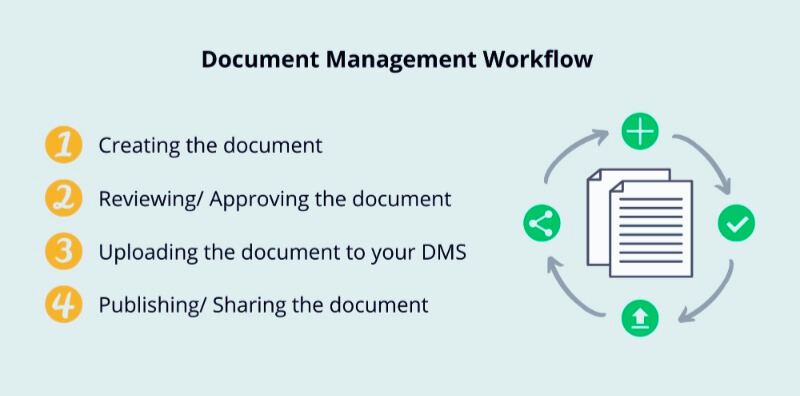
What is document management?
Document management refers to how an organization uses, manages, and stores documents. Documents may be in different formats, such as PDFs, images, videos, audio files, spreadsheets, or code packages.
Some document management systems store digital files, while others store physical items. All your company’s information and archives are stored in document management systems. People with the right access know where to look when they need something.
The document life cycle management process can be greatly simplified by using document management software. You can automate workflows and processes to manage, update, and store documents shared and used by the company. Maintaining documents also helps:
- Team, customer, and partner confidentiality
- Workflows and systems that are efficient
- Standards and regulations compliance
How a document management system works
Document management systems may automatically add more information to the file at this point, such as internal tags, labels, and metadata.
A document management system can organize your documents by file type, data type, security, or priority level. Documents are captured and moved into the system when they are received or created.
According to previously defined rules, document management systems sort and store new documents or data. To ensure that only approved users can view and edit sensitive documents, you can limit permissions and redact information.
What is a document repository?

Document repositories are storage components of document management systems. Despite its main function of storing documents, it’s more than a filing cabinet. By providing tiered permission levels based on each company’s criteria, document repositories secure and restrict access to internal company documents.
The use of a document repository minimizes contradictory data, communication mishaps, and misinformation within an organization. In particular, this is useful when working with external parties and collaborators, such as third-party vendors. Using modern document repositories, you can automatically clean and update your database, removing duplicate entries and redundant data.
What makes document management systems so important to companies?
Managing, storing, and sharing documents ad hoc is no longer an option for innovative business owners and managers in today’s business landscape, thanks to COVID-19 and hybrid or remote working.
To gain insight and control over documents and data entering and leaving an organization, companies implement document management systems. All employees, whether working remotely or in the office, should have access to the most recent and most up-to-date versions of documents they work with without too much hassle.
There are many features in the document management system software that make it easy for team members to add comments, suggestions, and annotations, making it easy to collaborate, communicate, review, and approve work.
By creating a trail of a document’s life cycle from creation to modification to distribution, document management system software also solves security and data auditing issues. A prompt for an external audit from an industry authority can be useful for internal accountability.
What are the benefits of document management systems?
It is projected that by 2023, the market value of the document management systems industry will rise to $6.78 billion, a substantial increase from current levels. The benefits of implementing document management systems are significant and compounding rapidly – the key benefits of implementing a document management system are as follows:
- Improved collaboration and teamwork: The most recent version of documents is always accessible to team members using document management systems.
- Enhanced security: A document management system ensures that all documents entering and leaving your organization are securely stored on a central, accessible platform.
- Audits and compliance: Document management systems track a document’s history from creation to editing to downloading. Auditing businesses and industry compliance practices require this information.
- Ease of access to information: Most document management systems offer robust search functionality, making it easy for teams to find the documents they need.
- A document management system improves productivity by eliminating the need to search for files across multiple computers, apps, or cloud-based platforms. The search bar makes it easy for anyone with the right access to find the documents they need.
What are the challenges of document management?
In spite of all the benefits of document management, there are still some challenges to be aware of. Among them are:
- Mistakes in identification: It can be challenging to identify sensitive documents and separate them. Documents entering an organization may not be immediately recognizable and thus shared openly. It is important to ensure that there are clear policies regarding the different levels of security for different types of documents when setting up your system.
- Changing formats: The changing space of document formats can be a challenge for older versions of document management systems that are not up to date. New document formats may not be supported by existing systems since they are not designed to handle them. It is difficult to imagine what it would be like to store a ZIP or audio file in a physical filing cabinet. There is no way to do it. As a result, there may be compatibility issues as document management systems must be able to upgrade to accept new file formats in order to remain compatible.
- Long onboarding time: Depending on the system you choose, you may have a long onboarding process when you train your teams on how to use the system once you begin using it. The purpose of building a document management system that nobody uses is to defeat the purpose of creating one in the first place.
How to implement a document management system
The process of implementing a document management system is straightforward. To get started, follow the steps below.
1. Take a look at how you manage your documents currently
First, determine what your organization’s current document management system lacks. Consider every step in the life cycle of a document: Who creates or receives these documents? In what ways are they shared and used? Who has access to and can make changes? Can they make any changes?
You can determine how your document management system will work by clarifying how every member of the team can use, manage, and collaborate with company documents.
2. Choose a document management system based on your needs
You should read customer reviews and test document management systems on a small scale before launching them across the organization. This method prevents you from investing in a system that isn’t right for you. When evaluating whether a document management system is right for you, ask the following questions:
- Is it possible to integrate it with your project management software?
- Is it compatible with all the file types your organization uses?
- Is it easy to access and view documents?
- Lists, grids, charts, and thumbnail libraries are all ways to present information.
- Is it possible for team members to annotate and comment on documents and files?
- Are regulatory compliance and security requirements met by the document management system?
- Is the search functionality good?
- Is it possible for users to download the documents they need from anywhere?
- What is the average time it takes for an employer to onboard new employees?
Before setting up a system, bring in the IT team to review it.
3. Configure your document management system
In order to implement the document management system, procedures must be created for every action that can be performed. You can upload and add metadata, make changes, and download, and retrieve archived information. Upload and sort existing documents into the system once your procedures and policies are in place, and allow your teams to start using them.
For the first few weeks or months, continue to test the new system. Meet with team leads and team members to collect feedback and ensure the system is working as expected. Analyze the entire document management workflow, including automated aspects and human data entry.
Document management services: what to look for
Document management systems are highly dependent on your organization’s needs. You should decide which features are most important for your new system based on the gaps you notice in your current system. Document management systems should have the following features:
- Cloud-based: It is essential for company documents to be accessible by all employees, regardless of whether they are working in the office or not. A cloud-based document management system allows anyone with the correct access keys to sign in and gain access to the information that they require with the click of a button.
- Automated workflows: The ability to automate workflows in document management systems enables the creation of streamlined and connected workflows based on a set of rules. Using this feature reduces the need for manual data entry and other low-value tasks like updating metadata tags and other version control-related tasks.
- Having robust search capabilities is one of the most important features of a document management system that makes it easy to find files and documents as quickly as possible. As a result, it offers a safe and accessible way to dig deep into information and retrieve what you need.
- Permissions level: Administrators and managers should be able to set different permission levels for different files and employees in document management systems.
- Version control: Users need to be able to track when and by whom documents have been updated in a document management system.
What is the cost of a document management system?
There is a wide range of prices for document management systems, as with any type of software. Subscription services and perpetual licenses are both available. It depends on the functionality, the volume and size of documents, the number of team members, and how/where the software is hosted.
The cost of subscription document management services varies from $15/month per user to about $200 per year. Most systems offer a free or freemium plan, but this often isn’t enough to meet long-term business needs. Most document management system software solutions are cloud-hosted, but some can be installed on-premises.
Who is responsible for document management systems?
A person may be responsible for overseeing document management activities in larger companies. The person may be a records manager or a document control administrator. Business owners or office managers may be responsible in smaller businesses.
Most companies fall somewhere in the middle, with an IT or HR manager managing the system. These employees are adept at using management software to do their jobs and have a strong appreciation for data security and regulatory compliance.
Do you know anyone who would benefit from a document management system?
Both large and small businesses benefit from document management systems. This solution is ideal for companies that constantly receive, create and share documents, files, and data.
Using document management systems benefits employees – they are able to work from anywhere and know when a document has been updated.
DMS is not just about organizing files; it’s a strategic tool that empowers businesses to streamline their operations, enhance collaboration, meet compliance requirements, and drive productivity. It’s a testament to the digital age’s potential to transform how we work with information.
As we move forward, we encourage businesses to embrace DMS as a fundamental part of their digital transformation journey. The benefits are clear: improved efficiency, reduced paper usage, enhanced data security, and ultimately, a competitive edge in the marketplace.
If you have any questions about DMS, need guidance on implementing a tailored solution, or seek to explore how AskTech can support your document management needs, please don’t hesitate to reach out. We are here to assist you in harnessing the full potential of DMS.
Thank you for joining us on this journey through the world of Document Management Systems. Together, we can simplify complexity, organize chaos, and unlock the true power of information.
